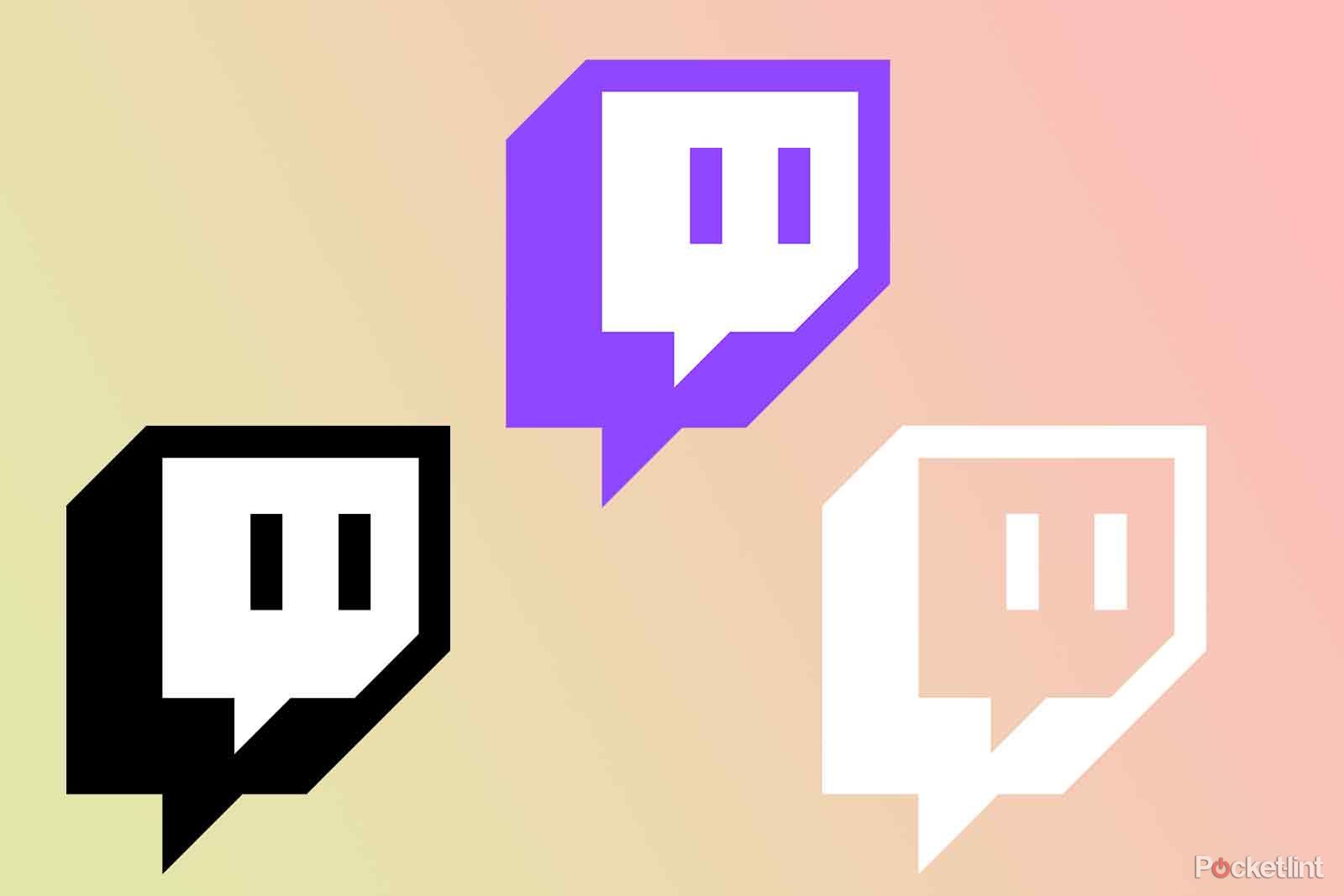
Key Takeaways
- Twitch is a massive platform for live-streaming a wide range of activities, with a focus on gaming and interactive content.
- You can watch streams on Twitch for free by visiting the website or downloading the app, with paid elements available as well.
- If you want to stream on Twitch, it’s easy to get started by creating an account and using the right equipment, like a webcam, to engage with viewers. Amazon Prime members also get additional benefits through Twitch Prime Gaming.
Far from its early days, Twitch is now an absolutely massive platform full of creators whose fame is sometimes a little hard to comprehend.
It’s gone from strength so strength, but if you’ve landed here you’re probably curious to learn more about what Twitch is and how it works – we’ve got you covered.
What is Twitch?
To keep it short, Twitch is a platform that lets people live-stream a wide range of activities to audiences who use it to watch those streams – it’s like YouTube, except it’s all live content.
This content skews towards gaming, with players commenting and interacting with their viewers while they play, but also covers all manner of other categories including those who just chat to their viewers full-time while streaming.
Twitch started out as one part of an older platform, Justin.tv, but soon became so big that it essentially replaced the main brand with itself. It was purchase by Amazon back in 2014 and now has integration with Amazon Prime in a few ways.
How to watch streams on Twitch
Twitch is a free platform with paid-for elements, but you can create an account and find streams to watch without needing to pay any money at all.
You can just head to Twitch.tv, or download the Twitch app from the Apple App Store or Google Play Store and open it up to see a selection of the thousands of available streams.
If you find a streamer whose content you really love, you can pay to subscribe to their channel (rather than just following them for free) to get benefits that are determined by the streamer.
How to stream on Twitch
If your interest in Twitch isn’t from the point of view of a viewer, but rather as a prospective streamer yourself, it’s also refreshingly easy to start streaming on Twitch.
You’ll need to create an account, but that’s the only real prerequisite if you have some of the right kit. On PlayStation and Xbox there’s a Twitch app you can download to let you stream straight from your console, but things are even simpler on a PC where you can just capture your screen directly.
Once you get used to streaming yourself (with a webcam, ideally, so that people can see your face), you’ll soon start to discover that there are masses of extra bits of gear and software that can help make streaming easier and boost your engagement.
To get a real head-start, check out our comprehensive guide to getting started as a streamer, right here.
Twitch Prime Gaming subs
We mentioned further up that Amazon bought Twitch in 2014, and one of the main outcomes for Twitch viewers has been the addition of Prime Gaming – a system of rewards that includes the abilitiy to give a subscription to a streamer once a month, for free.
Linking your Amazon and Twitch accounts will net you this benefit if you have an active Prime membership, but you’ll also get access to free content packs for a range of games including Call of Duty: Warzone and more, as well as free monthly games to download and keep.
Trending Products

Cooler Master MasterBox Q300L Micro-ATX Tower with Magnetic Design Dust Filter, Transparent Acrylic Side Panel…

ASUS TUF Gaming GT301 ZAKU II Edition ATX mid-Tower Compact case with Tempered Glass Side Panel, Honeycomb Front Panel…

ASUS TUF Gaming GT501 Mid-Tower Computer Case for up to EATX Motherboards with USB 3.0 Front Panel Cases GT501/GRY/WITH…

be quiet! Pure Base 500DX Black, Mid Tower ATX case, ARGB, 3 pre-installed Pure Wings 2, BGW37, tempered glass window

ASUS ROG Strix Helios GX601 White Edition RGB Mid-Tower Computer Case for ATX/EATX Motherboards with tempered glass…










