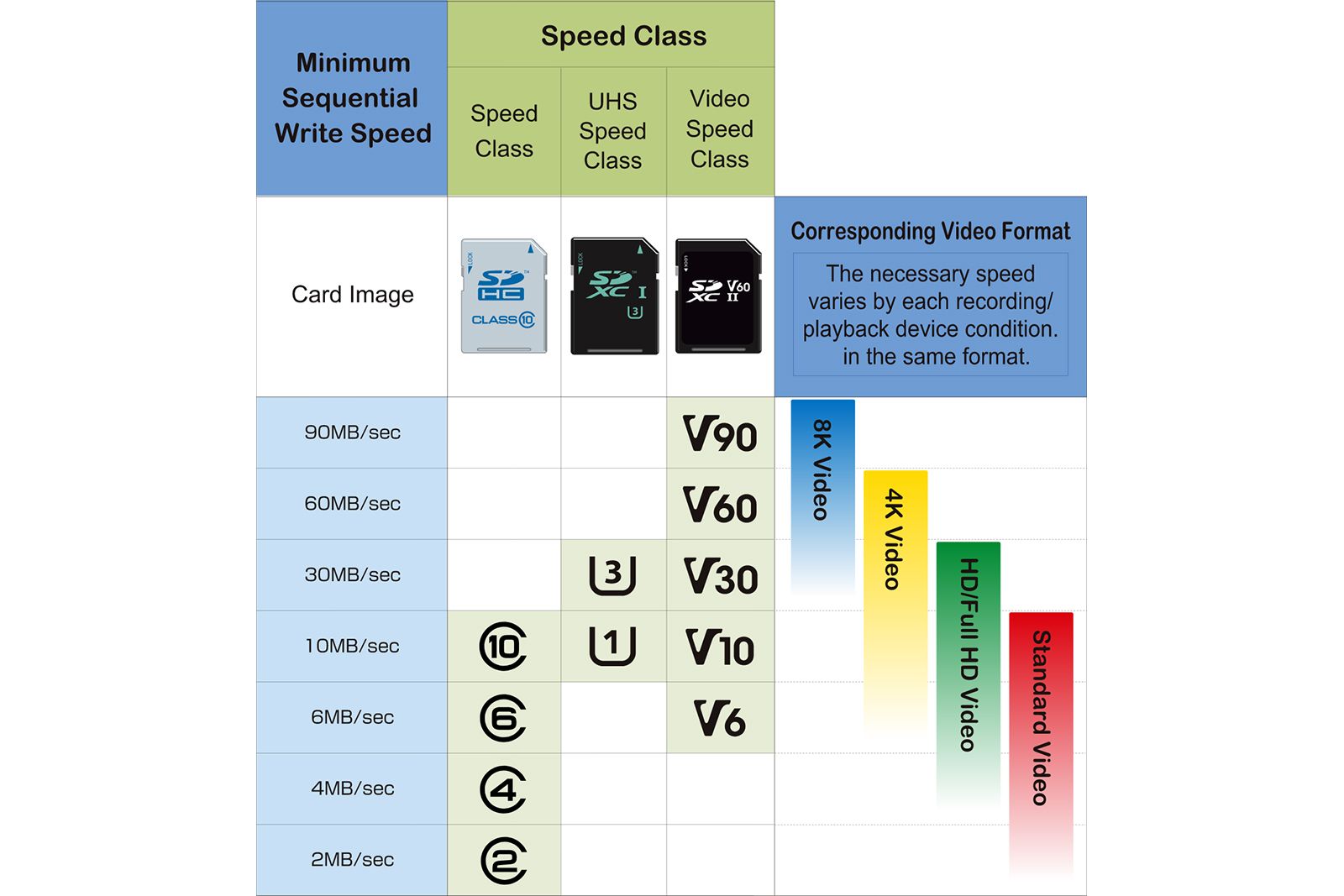If you’ve invested in a smart home security camera, or a video doorbell for that matter, chances are that it’ll have a microSD card slot.
Depending on how you use your security camera, choosing the right SD card could be more important than you’d expect.
In this guide, we’ll tell you everything you need to know about choosing the right card for the job.
Why do you need a microSD card for your security camera?
Obviously, the microSD card is used for recording video, but in the world of smart home tech, you might expect that you can just store everything in the cloud.
Well, it’s certainly possible to rely on cloud storage alone, and most smart home cameras will operate happily without an SD card installed, but there are a few reasons you should consider recording locally.
Firstly, in the event of an internet outage, your fancy smart camera won’t be able to record anything without a microSD card installed. So, for peace of mind, we always prefer to have a card in our cameras.
Secondly, using local storage means that you can often avoid subscription fees, as you don’t need to store data on your camera provider’s servers. This becomes increasingly important if you have multiple cameras from different brands, as paying a subscription for each brand will add up rather quickly.
Using a local recording method also increases your privacy, as data is held by you and not sent off to the internet.
Finally, using a microSD card allows for more options when it comes to recording. Many cloud services won’t allow for 24/7 continuous recording, but if you wish, you can do it with a microSD card – and there’s usually an option to overwrite the oldest footage once the card is full, ensuring that you’ve always got a recording in the event that you need it.
What do the microSD classifications mean?
There are a wide variety of SD card classifications that you’ll find plastered across the packaging and product listings. With so many in play, it can be hard to keep track of what each means so here’s a quick rundown.
Capacity classifications
There are three main types of microSD cards: SD, SDHC and SDXC. Essentially these classifications just tell you the maximum storage capacity of a certain type of SD card.
Standard microSD cards were introduced way back in 2005, and at the time, they had a maximum storage capacity of 2GB. This was impressive back then, but obviously, things have come a long way in the time since.
SDHC stands for Secure Digital High Capacity, the form factor remains the same but these cards max out at 32GB.
SDXC means Secure Digital Extended Capacity, and these can reach up to a whopping 2TB. Most modern cards will carry the SDXC logo.
Speed classifications
Speed classifications are where things get a little messier, as there are three main standards and they overlap quite a bit. You’ll often find all three advertised at once.
All of the classifications aim to tell you the same thing, which is the minimum sequential write speed of the card. The easiest way to understand these classifications is by checking the table below:
SD Association
SD card speed requirements will vary between security camera models, so it’s best to consult the manual to check what you’ll need. As a quick rule of thumb though, if your camera can record in resolutions above 1080p, such as 2K and 4K, you’ll want to go with a card that offers Class 10 / UHS 1 / V10 or above.
How do surveillance-specific microSD cards differ?
It’s only relatively recently that we’ve seen microSD cards designed specifically for security cameras hitting the market, but for those who take their security seriously, it’s a welcome addition.
Most SD cards are designed for use in things like phones and cameras, where you’ll typically record for up to about half an hour at a time, and you might not do so every day. Whereas constantly recording 24/7 is a more demanding task which can prematurely wear out your storage.
It’s true that any compatible SD card will work, and if you don’t plan on continuous recording for long periods, a standard consumer-grade microSD card will serve you just fine. However, if you want to record everything, then it’s well worth checking out the specialised options like Samsung’s Pro Endurance cards, SanDisk’s Max Endurance and Western Digital’s Purple range.
Pocket-lint
The main benefit offered by specialist SD cards is that they are tested for endurance, and their warranties reflect this. With a standard SD card, the constant recording could quickly void your warranty, whereas the Samsung Pro Endurance card pictured in this article is rated for up to 140,000 hours of recording over a period of 16 years.
You might find better resistance to extreme temperatures, too, which can be important for outdoor cameras. These will typically be advertised along with things like water and dust resistance, which is nice to have, but we’d be more worried about our camera in the event of water ingress. Still, it’s nice to know that your files should remain protected.

Samsung
Samsung Pro Endurance 256GB microSD
$20 $55 Save $35
Trending Products

Cooler Master MasterBox Q300L Micro-ATX Tower with Magnetic Design Dust Filter, Transparent Acrylic Side Panel…

ASUS TUF Gaming GT301 ZAKU II Edition ATX mid-Tower Compact case with Tempered Glass Side Panel, Honeycomb Front Panel…

ASUS TUF Gaming GT501 Mid-Tower Computer Case for up to EATX Motherboards with USB 3.0 Front Panel Cases GT501/GRY/WITH…

be quiet! Pure Base 500DX Black, Mid Tower ATX case, ARGB, 3 pre-installed Pure Wings 2, BGW37, tempered glass window

ASUS ROG Strix Helios GX601 White Edition RGB Mid-Tower Computer Case for ATX/EATX Motherboards with tempered glass…