The best 3D printers aren’t an industrial trade secret anymore, nor are they out of reach financially. From beginner setups to premium 3D printers, there’s no reason we should miss out on printing jewellery, models, or spare parts. Two types of 3D printers should be used for different applications, quickly narrowing down one’s specific needs.
Whilst every 3D printer at least has USB functionality, users will need a decent spec desktop PC, Chromebook, gaming laptop, or MacBook. Some of the below 3D printers allow users to send STL files over the cloud or their home network connection. You will still need to put said STL file into a compatible slicer to turn it into a format the printer understands though. It’s also handy to optimise the right angle to print the desired object out on and add supports to avoid a failed print. Most slicer programs will work on any modern laptop or PC, although the experience will be much smoother on higher-end machines.
Regardless of budget, there’s an option for everyone these days. There will be compromises on features and build quality down the line, but most do their job. To avoid fly-by-night, tech companies selling half a product, we’ve put together a guide for the best 3D printers on the market. Here are the best brands alongside the best 3D printer options to suit everyone’s pocket.
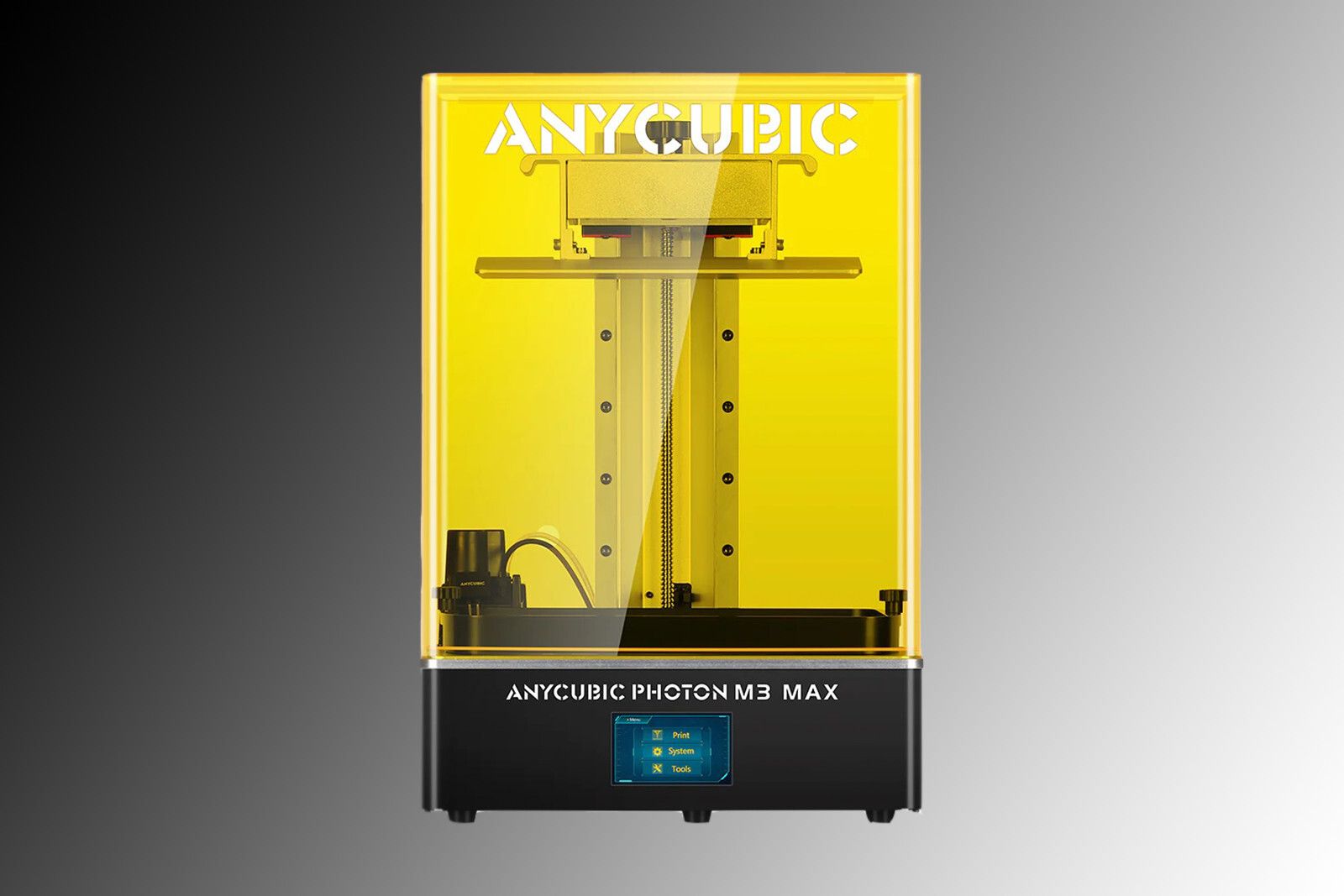
Anycubic Photon M3 Max
Premium pick resin 3D printer
At twice the size of your standard resin 3D Printer, the Anycubic Photon M3 Max is a beast of an option. Of course, the ultimate printer does carry a heavy price tag.
- Massive 13.6-inch 7K resolution monochrome exposure screen
- Auto resin filler
- Huge 298 x 164 x 300mm laser engraved build plate
- Giant price point
- Screen protector not included
- Not much of an upgrade from Photon M5s
If you’re looking for an absolute flex when buying your best 3D printer, look no further than the Anycubic Photon M3 Max. Granted, a 7K resolution isn’t the highest found in LCD screens, but this particular screen is 13.6-inches wide. That’s twice the size of standard low to mid-range resin 3D printers. This means less time printing off big jobs and more big jobs. Photon M3 Max is stacked to take on some of the largest 3D prints possible in one print with a Z-axis height of 11.8-inches. The only limit to this big kit is your imagination and pockets.
This is one of the most expensive resin 3D printers on the market, but it has the features to justify most of that cost. There’s even an auto resin filler that tops up the resin vat when needed, but you must also remember to top up the filler. Most of these features can be found on a smaller scale for three-quarters of the price, but why not for those that can afford it?

Anycubic Photon M5s
Best value resin 3D printer
Anycubic Photon M5s packs a punch with its 12K resolution LCD screen, which means this 3D printer can produce some of the highest detail currently available. Best of all, it’s great value for money.
- 3x faster printer than the previous model
- Auto-build plate leveling
- 9.25-inch LCD 12K Resolution monochrome exposure screen
- 12K resolution is overkill for many users
- High-Speed resin is needed for 3x printing
- Noisy printing cycles
Anycubic Photon M5s is a toned-down version of the M3 Max mentioned above, which isn’t necessarily bad. In some ways, it’s miles ahead of its expensive older sibling, with the 12K resolution monochrome LCD screen setting a fine example. Let’s not forget about plenty of real estate on its 7.87 x 8.58 x 4.84-inch build plate, which should be more than enough for miniature or bust painting enthusiasts. Anycubic claims it can also print 3x faster than other standard resin 3D printers; however, that requires high-speed resin. Of course, this is a great feature, but it costs roughly double 1kg of the far less fragile ABS-like resin. It auto levels itself too, which makes this best 3D printer ideal for beginners or those who want an intimate plug-and-play experience.
While Anycubic Photon M5s is a noisy resin 3D printer, it’s great value for money. Its intelligent features also mean less messing about and more printing for users. A good example here would be the printer monitoring resin levels and keeping a digital eye out for print failures. It’s a solid package that will produce some of the highest detailed prints on the market right now.

Elegoo Mars 3
Best budget resin 3D printer
4K resolution 3D resin printing on a sandblasted 6.8-inch build plate makes Elegoo Mars 3 a tough entry-level setup to compete with. It’s ideal for miniature and hobbyist projects.
- Sandblasted 89.6 x 143.43 x 175mm build plate
- Solid build quality
- Monochrome 4K screen
- Not ideal for medium to large projects
- No wireless functionality
- Hard to remove the build plate
4K monochrome LCD screens are the standard for the best resin 3D printers these days; Elegoo Mars 3 knows this and delivers some solid specs for an entry-level printer. Perfect for miniature and other small 3D prints, its 5.62 x 3.5 x 6.8-inch sandblasted build plate has fantastic adhesion to ensure prints don’t fall into the resin vat and fail.
The one thing to look out for in lower-end printers is the quality of UV light coming from behind the LCD screen. Print failure rates will always be high if it’s not uniform or patchy. Luckily, Elegoo Mars 3 uses 36 LEDs packed into a COB lens, providing up to 97 per cent coverage. Long story short, it’s a dome-shaped light fitting that provides enough light coverage for successful prints.
Elegoo products always stand up to the competition thanks to build quality and practical choices over flashy. Mars 3 also has a renovated copper rod heat sink system, which means the printer will last for an age whilst keeping up its light output. One of the best slicing software for resin 3D printers is Chitubox, which is free, but a year-subscription to the pro version is also included.

Creality Ender 2 Pro
Best beginner FDM 3D printer
3D Printing projects with the kids and technophobes is a reality on Creality Ender 2 Pro. There are also some great features for its price point.
- Plenty of features for the price point
- Perfect for small projects
- Lightweight and portable
- Power-loss detection causes blobs on prints
- Only good for small projects
- Loud for a small printer
Accessible FDM 3D printing for beginners is now kinder on the pocket thanks to Creality Ender 2 Pro. Maybe the kids want to start printing off their items, which means the 3D printer needs to be moved around, and Creality has enthusiasts covered with the Ender 2 Pro. It’s the closest to a plug-and-play experience FDM fans will get, needing to tighten only seven screws with the rest of the printer being more or less pre-assembled on delivery. The printer’s footprint is just 6.5 x 6.5 x 5.7-inches so it doesn’t take up an entire workspace. Alongside its family home practicality, Creality Ender 2 Pro has an auto-save feature called resume printing. This ensures power cuts don’t send users back to the start of their print. When you get the power flowing again, it will kick off where the print left off.
While it may look worrying initially that this best 3D printer only has one Z-axis beam, it’s reinforced and strong enough to handle the load, so it’s not a problem. The built-in power supply and motor cooling also add to the sleek footprint and effortless design choice Creality has gone for with the Ender 2 Pro. Whilst we can’t promise this FDM printer won’t be heard, it will be significantly quieter than traditional fan-cooled options.
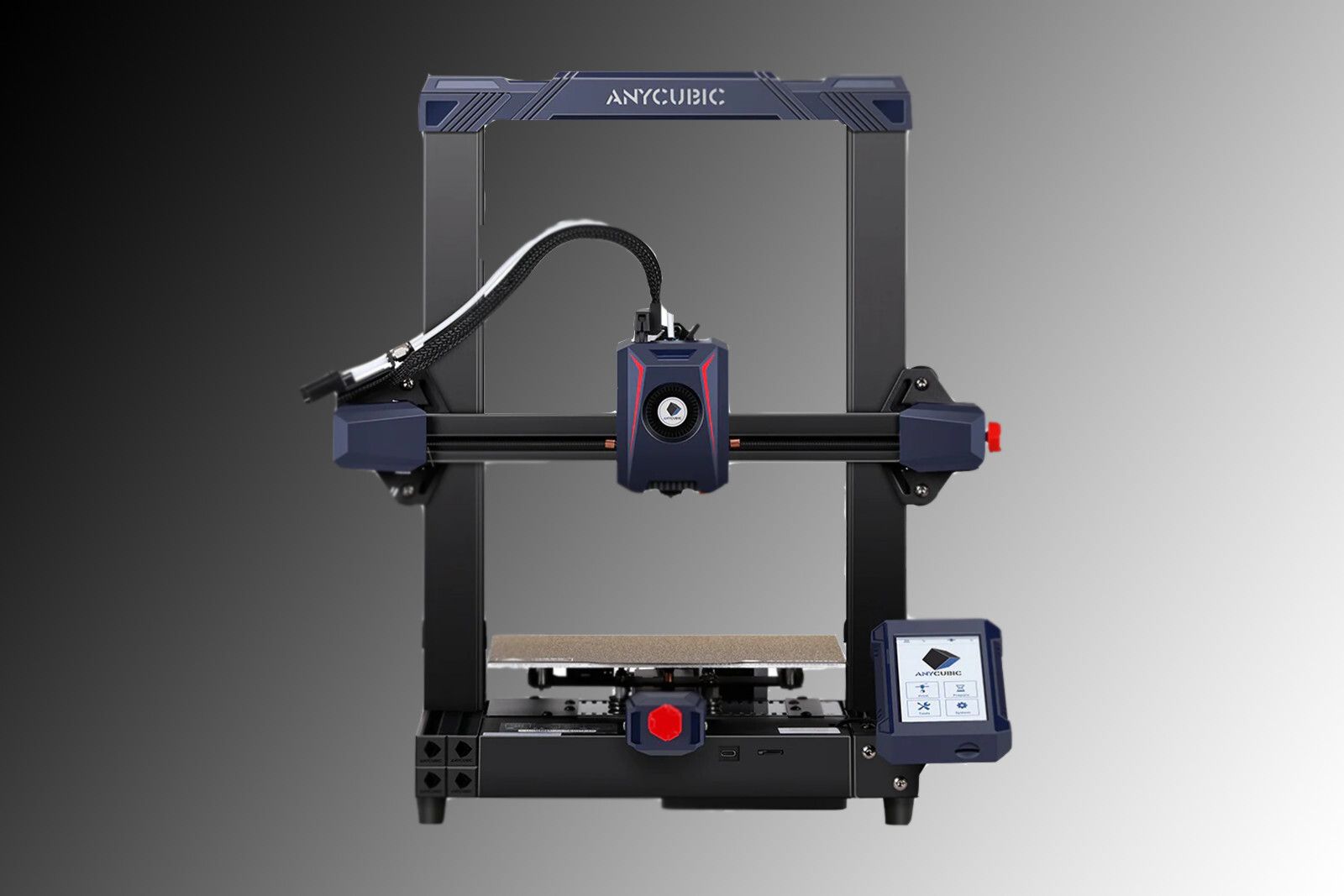
Anycubic Kobra 2
Best value FDM 3D printer
Anycubic Kobra 2 stands for every user who wants more power. Full of customisation options, it’s also one of the fastest FDM printers available.
- Fast printing
- Magnetic spring steel build plate
- Auto-leveling
- Basic and dated design
- Only a MicroSD card connection
- Loud whilst painting
Anycubic Kobra 2 is a fast FDM 3D printer that is worth the money. While the recommended print speed is 150mm of filament per second, it can be turned to a maximum of 250mm. This feature, alongside the LeviQ 2.0 auto-leveling system, means users can get set up and print quickly and easily. There’s no wasting time leveling a build plate here, but the Z-axis can still be manually adjusted for those looking to do specific prints. The extruder features dual gears that are powered up to 60-watts, meaning users won’t see any weak spots in their fast prints due to filament not being pushed through quickly enough. With this in mind, quicker doesn’t always mean better, so turning the dial down a touch will ensure quality prints.
Even the Z-axis has a special threaded rod that speeds up printing due to reducing print layers; a five-piece modular setup complements this. In English, this means this printer comes in five pieces; plug them all together and get going. There’s a one-year warranty on this model with a three-month warranty on the printer head, so don’t worry about the quality of this best 3D printer for a second.

AnkerMake M5
Best premium FDM 3D printer
AnkerMake M5 is what Apple is in the world of tech. It might not be customisable, but it’s feature-rich, beautifully made, and puts out incredibly smooth FDM prints.
- Detects errors whilst printing
- One of the fastest FDM Printers on the market
- Auto-leveling build plate
- Very loud at all times
- Poor-quality AI camera
- Initial set-up can be a minefield
The best 3D printer can sometimes be subjective. The cheapest or feature-rich 3D printer might be the best for some, but not others, making finding the right one difficult. AnkerMake M5 represents the cream of the crop for FDM 3D printers, with a few extras to sweeten the deal. This premium printer has the specs and price tag to match, but it’s worth every penny. Getting AnkerMake M5 up and running couldn’t be easier. Screw in the dual Z–axis arms, plug in four cables, and turn it on after connecting to a power supply. Everything is built in and is guided via the responsible touchscreen and the AnkerMake app. It also has its grassroots slicer that allows this printer to use its AI functionality.
Like most premium 3D printers, this one has a self-heating, auto-leveling build plate that balances adhesion and removability. Printing anything on AnkerMake M5 is exceptionally easy; load and let the STL file in the AnkerMake Slicer auto-support the project and ping it over to the printer. Users can then watch the print remotely via the HD camera, although it would be better lit. This is one of the best FDM printers on the market right now, without a shadow of a doubt.

Elegoo Saturn 2 8K
Feature-rich resin 3D printer
Big prints on a mid-range resin 3D printer are a reality thanks to Elegoo Saturn 2 8K. With some practical design choices and air filtration, this printer deserves everyone’s attention.
- Nearly 10-inch wide build plate
- 8K monochrome LCD screen with tempered glass cover
- Great air filtration
- Lacklustre LCD touchscreen
- No Wi-Fi functionality
- The USB power outlet isn’t powerful enough to run most accessories
Elegoo makes high-quality resin and FDM 3D printers, making them look cooler. The bottom line is that Elegoo products are solid bits of kit, with the Saturn 2 8K no exception. As the model name leans towards, it houses an 8K monochrome LCD screen which means high-quality prints from start to finish. It also includes a tempered glass screen protector for when someone inevitably spills some resin – complemented by an 8.62 x 4.84 x 9.84-inch sandblasted build plate for good adhesion.
Elegoo Saturn 2 8K also has air purification in mind thanks to its included plug-in air purifier with an option to upgrade to a full extraction system. The only issue is that the dedicated power-out USB doesn’t fire enough voltage to power anything but the standard bog purifier. Not the biggest issue, but not ideal.
It also comes with an all-metal resin vat that stands the test when dealing with resins and isopropyl alcohol. The PFA release film included is extra handy when removing failed prints; ensure not to apply too much pressure and put a rip or dent in it. It’s a good printer for the price point, although it would be nice to see cloud printing functionality.

Anycubic Photon D2
Best quiet 3D resin printer
Anycubic Photon D2 is quiet and features some great tech. It’s a high price, but it will probably get passed down to users decedents.
- Uses a mirror array to project layers instead of an LCD screen
- Very quiet
- Anti-aliasing gets rid of layer rings on surfaces
- High price point for a small 2K printer
- DLP technology only beneficial to serious power users
- Ahead of its time
Anycubic Photon D2 quiet resin 3D printer option is certainly an acquired taste. However, it’s still one of the best 3D printers for innovating the market. The standard for resin printing is using a backlit LCD screen to cure a resin layer to build the print project up. Anycubic Photon D2 uses a mirror array of LED lights known as DLP technology to achieve a better light spread and accuracy. This is the future of resin 3D printing, but it comes at a higher price point than regular printer competition.
DLP brings many benefits, with the main selling point being quieter printing. It produces significantly less heat than standard resin 3D printers, which means no fans and a quieter machine. This also means Anycubic Photon D2 will last longer, with a quoted lifespan of 20,000 hours, according to Anycubic. Unfortunately, we don’t have a tardis to test this.
Under the hood, we’ve got a build plate at 5.13 x 2.88 x 6.49-inches so plenty of room for users looking to bring their Hero Forge and tabletop dreams come true. There’s no cloud printing, unfortunately, but these aren’t the reasons why someone would invest in Anycubic Photon D2. Come to think of it, this resin 3D printer will probably be inherited by someone someday.
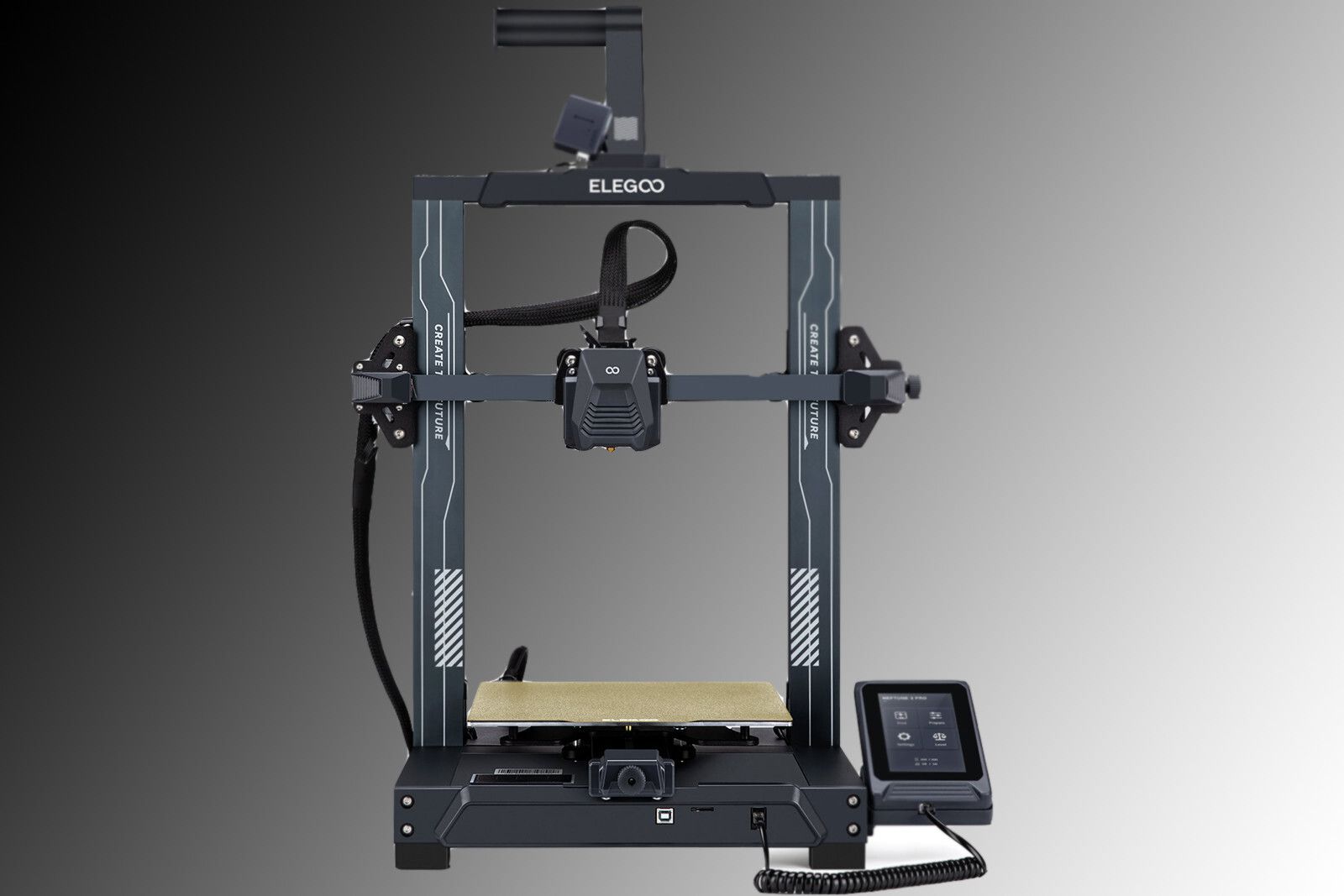
Elegoo Neptune 3 Pro
Quiet FDM 3D printer
Elegoo Neptune 3 Pro is one of the quietest FDM 3D printers around. It’s a challenge getting functionality and low decibels into a competitive price, but Elegoo have done it.
- Easy to set up
- Auto-bed leveling
- Quiet printing
- Clumsy touch screen
- Slower print times than the competition
- No real option to modify
Elegoo Neptune 3 Pro is attempting to do the impossible, create a quiet FDM 3D printer. Whilst that dream is a long way off, it uses silent stepper motors to bring that nozzle-zipping clatter down. Made of high-quality stainless steel, this kit is also easy to set up, which is the best of both worlds.
We could go into the ins and outs of all the parts that help noddle pressure, adhesion, and proper heating. Still, all buyers need to know is that there’s a serious amount of optimisation under the hood to make Elegoo Neptune 3 Pro one of the best 3D printers on the market, especially for its price point.
There are a couple of drawbacks, such as slightly slower print times than some other printers at this price point, but it’s not the end of the world. What it lacks in speed, it makes up in features and build quality, such as its powerful duel gear extruder and filament detection sensor. These smaller features add up to a great experience not found in said competitors.
What’s the difference between resin and FDM 3D printers?
Photopolymer Resin 3D printers use an Ultra Violet LED/LCD screen to cure resin layers to build a desired object on a moving build plate. Whilst it can get a bit messy, thanks to the vat of resin needed for production, this is the go-to choice for anyone needing fine details in their prints. We’re talking miniatures, ornaments, or anything that will be displayed. Some ABS-like resins provide prints with some flexibility, but the resin is ultimately too brittle for most practical applications.
FDM (Fused Deposition Modeling) 3D printers use ABS, or PLA spools to print large, often hard-wearing objects. Heard about car parts being made on 3D printer farms? This is how they’re made. ABS is the stronger of the two and is hard-wearing under high temperatures, whilst PLA filament is kinder to the environment and provides more detailed prints. For those looking to print for practical applications, FDM 3D printers are king.
What else do I need?
For resin 3D printers, users must wash their prints with Isopropyl Alcohol and then cure them under a UV light. The best option here is a wash and cure station that has both functions built-in. The problem with resin 3D printing is the mess, which a wash and cure station will take care of for the most part. Alternatively, giving them a hand clean and leaving them on a sunny window for a few hours will do the trick, although this takes much longer with varying results.
Sometimes prints will fail, which is a pain regardless of the type of printer. With resin printers, make sure to have some form of fine gauze or bottle filter; this filters out any debris in the resin when cleaning the vat.
Regardless of which the best 3D printer users wish to buy, they’ll need a flat trowel for removing prints from a build plate and some clips to prune off supports. Safety always comes first during 3D printing, so wear rubber gloves and a face mask when handling resin and isopropyl alcohol. Most printers come with this equipment already, but it’s best to be sure.
The best 3D Printer for you
The first thing that should come to mind when picking the best 3D printer should be what it’s used for. A good example would be someone who is into playing various board games and wants high-detail minis and printing out terrain. FDM printers have come a long way recently, but they’re way behind when matching fine details found in even the cheapest miniatures and busts. However, FDM 3D printers are great for printing hard-wearing, larger, practical objects. Movement trays for figures, hills, buildings, and more would stand the test of time far longer using an FDM printer over resin. It’s worth noting that ABS-like resin is coming down in price and provides a flexible yet hard-wearing alternative to standard fragile resins, so we’ve picked the below best 3D printer overall. Looking to print practical objects? Go for FDM. Looking to print out ornaments, miniatures, or anything that would be displayed in detail? Go for a resin 3D printer.

Anycubic Photon M5s
Best 3D printer overall
The best of resin 3D printing has culminated in Anycubic Photon M5s. It’s big build plate and unbelievable resolution are just two reasons why this is our best 3D printer.
- 3x faster printer than the previous model
- Auto-build plate leveling
- 9.25-inch LCD 12K Resolution monochrome exposure screen
- 12K resolution is overkill for many users
- High-Speed resin is needed for 3x printing
- Noisy printing cycles
With the rise of stronger ABS-like resins becoming affordable and the option for fast print resins becoming more of a reality, Anycubics Photon M5s is the best 3D printer on the market currently. It strikes a perfect point between price and functionality that we can’t ignore it.
With a 12K monochrome LCD screen that can accurately print human hair, this one is a no-brainer. Whilst we wouldn’t say it’s an FDM 3D printer killer, it’s a versatile printer that should be able to handle most of the jobs thrown at it. Granted, there are bigger build plates on the market too, but the difference in price climbs dramatically. Especially considering the high resolution this 3D printer puts out, whilst all of the above 3D printers have merit, we think Anycubic Photon M5s has something for everyone.
Trending Products

Cooler Master MasterBox Q300L Micro-ATX Tower with Magnetic Design Dust Filter, Transparent Acrylic Side Panel…

ASUS TUF Gaming GT301 ZAKU II Edition ATX mid-Tower Compact case with Tempered Glass Side Panel, Honeycomb Front Panel…

ASUS TUF Gaming GT501 Mid-Tower Computer Case for up to EATX Motherboards with USB 3.0 Front Panel Cases GT501/GRY/WITH…

be quiet! Pure Base 500DX Black, Mid Tower ATX case, ARGB, 3 pre-installed Pure Wings 2, BGW37, tempered glass window

ASUS ROG Strix Helios GX601 White Edition RGB Mid-Tower Computer Case for ATX/EATX Motherboards with tempered glass…










