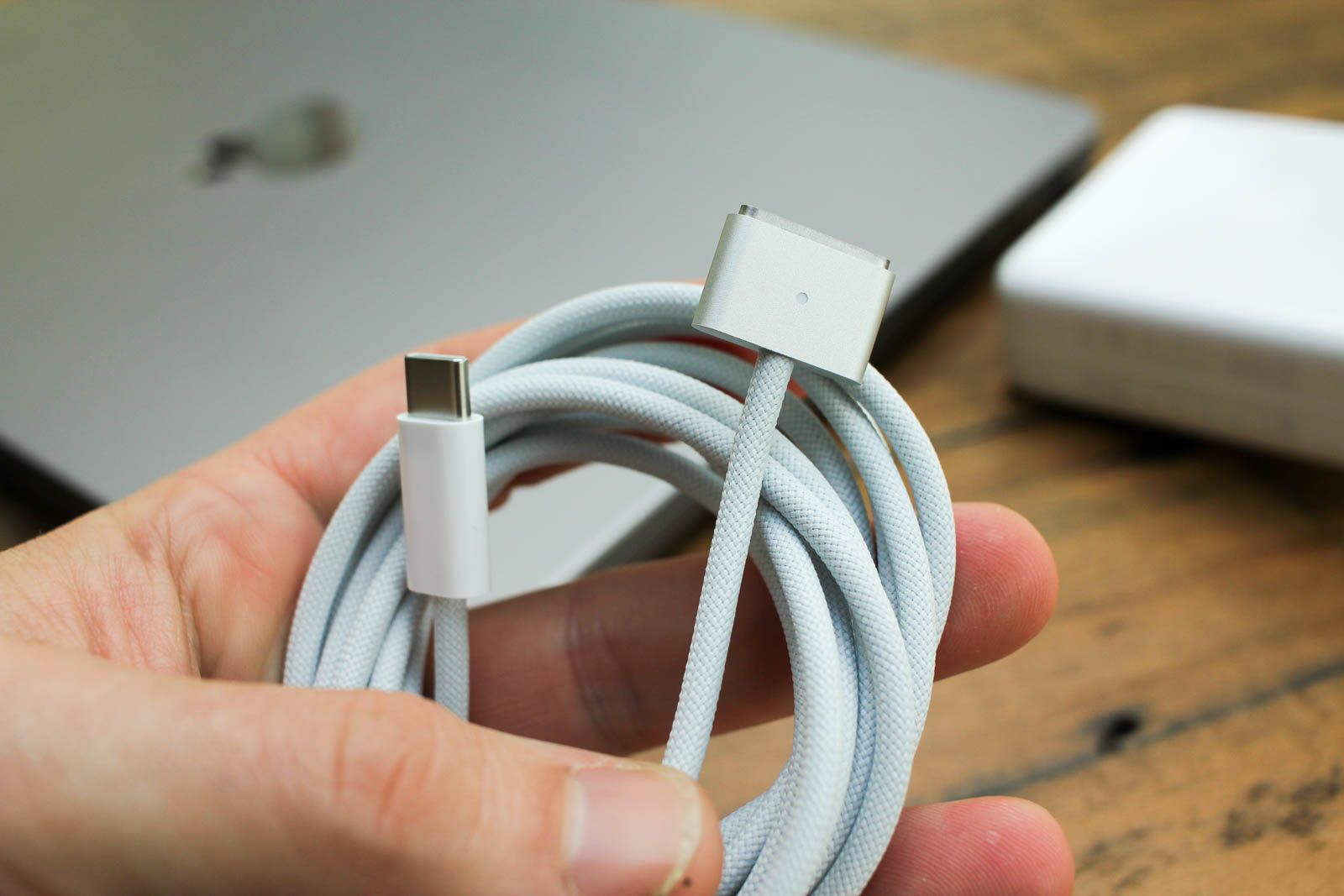-

Apple
Apple MacBook Pro 14-inch (M3, 2023)
Our top pick
New design, more power, more features
The newest M3 processor is only the top of the good-news iceberg for the newest MacBook Pro. With the switch to the 14-inch chassis, the base version of the MacBook Pro gets all the newest tech – a great display, keyboard, design and better port selection. All of this for a bit of a price increase seems like a bargain.
Pros- Extremely fast M3 SoC
- New design for the cheapest MacBook Pro
- All the features of the more expensive versions
Cons- 8GB of RAM in a base model of a Pro laptop is disappointing in 2023
- The base model is more expensive now
- If you liked the Touch Bar, it’s no longer available
-

Apple
Apple MacBook Pro 13in (M2, 2022)
Still great
A safe, conservative choice to save some money
MacBook Pro M2 was a bit overshadowed by the MacBook Air M2 when it came out. It was a nice laptop, but with the old design and not many changes other than a spec bump, the news about it came and went rather quickly. Now that the new generation is in, with all the changes that it brings to the table, how does the Cinderella among MacBooks compare?
Pros- Active cooling lets the M2 stretch its legs a bit more
- No notch
- (For the enthusiasts) Touch Bar is still here
Cons- The design is extremely dated
- The display is dim and only 60 Hz
- (For all the rest) Touch Bar is still here
The base model MacBook Pro has finally been refreshed. After years of keeping the old look – even after transitioning to Apple Silicon – it finally came time to see not only a spec bump but also a new look for the base model. Meet the 14-inch MacBook Pro M3.
During the Scary Fast event, Apple introduced its new M3 processors, along with a few new machines running them. Surprisingly, this also meant shrinking the product catalog. Instead of a somewhat complicated stack of 13-inch, 14-inch and 16-inch MacBook Pros, we now have only the two latter ones.
With the retirement of the 13-inch MacBook Pro (M2, 2022), here’s how the new 14-inch MacBook Pro (M3, 2023) compares to its older sibling.
Price, availability, and specs
The 13-inch MacBook Pro M2 was launched in 2022, and at the time was priced at $1299 for the base 8/256GB configuration. However, after the Scary Fast event you won’t find that device for sale on Apple’s website anymore – it was completely replaced by the new, 14-inch model. However, you can still easily get it through other retailers – such as Amazon.
The new 14-inch MacBook Pro M3 was unveiled on 30 October 2023, during the Scary Fast event. The price for the base model went up to $1599 for the base 8/512GB configuration. The device is available for pre-order now and starts shipping on 7 November.
Here are the specs of both of these machines:
-
Apple MacBook Pro 14-inch (M3, 2023) Apple MacBook Pro 13in (M2, 2022) CPU 8-core CPU Apple M2 Chip Storage 512GB (configurable up to 1TB or 2TB) 256GB, 512GB, 1TB, 2TB Battery Up to 22 hours 58.2WH, Up to 20 hours use, 67W charging supported Display (Size, Resolution) 14-inch, Liquid Retina XDR, 3024 x 1964 pixels, 254ppi, 1600 nits 13.3in IPS, 2560 x 1600 pixels, 227ppi, 500 nits Ports SDXC, HDMI, 3.5mm, MagSafe 3, 2xThunderbolt (USB 4) 2 x Thunderbolt, 3.5mm Dimensions 155 x 313 x 22mm, 1.55kg 30.41 x 21.24 x 1.56cm, 1.4kg
Design
The first thing you’ll notice when comparing the old base model MacBook Pro to the new is undoubtedly the design – finally. The 13-inch MacBook Pro with the M2 chip was really dated – its looks went back to the 2016 model, so it went on for seven years without any major change.
So, with the M2 MacBook Pro, you get many of the last-gen quirks. Probably most controversially, there was the Touch Bar – a touch surface that replaced the function row. While it was useful for some, the vast majority of users hated that feature, and Apple finally replaced it with the 14-inch MacBook Pro M3.
Aside from that, you have all the standard things that you’d expect – a great keyboard, a 13.3-inch screen with thin side bezels, and a 720p camera in the upper bezel. However, when compared to the new MacBook Pro M3, the older model looks extremely dated. The new base model MacBook Pro takes the design from the previous generation of 14-inch MacBook Pros, but it is now also available with the lower-tier SoC inside, making it both more premium, but also more affordable than the previous gen.
With this package comes a slew of improvements. The laptop itself is a bit more boxy and heavy (weighing in at 3.4lbs, compared to 3lbs of the M2 Pro), but it remains just as slim as the previous generation. It is also a tad bigger, but this also means that the screen is significantly larger, growing up to 14.2 inches.
However, the screen’s design is also the biggest controversy of the current generation, as Apple introduced a notch to their newest MacBooks. This cut-out in the middle of the top edge of the screen houses a FullHD camera, but it is also quite deep and thick, making Apple’s seamless design not-so-very-seamless.
There are a few more changes that come with the new design that you should expect. The speakers on the 14-inch MacBook Pro should be much better than the outgoing 13-inch. The M3 variant offers a 6-speaker setup that sounds amazing (and not even amazing for a laptop), and offers a nice, balanced sound. The 13-inch is still decent in that regard, but it pales in comparison to the new MacBook Pro M3.
The keyboard on the 14-inch MacBook Pro M3 is also new. Not only are the keys black, but the whole background behind them is also black now, as opposed to the color of your laptop in the 13-inch model. The keys also got much better. The M2 MacBook Pro, fortunately, did away with the butterfly switches of yesteryear, but the new chassis of the M3 Pro allows for more key travel, making typing on the newer model much more intuitive and accurate.
The M2 MacBook Pro comes in two colors – Silver and Space Gray. The same is true for the M3 version, but if you spec it up to a different processor, you can also get the laptop in the new Space Black color that replaces Space Gray.
Display
Pocket-lint
One of the big issues with the last-gen MacBook Pro was its screen. It was fine, but it really didn’t live up to the “Pro” name. It was a basic (albeit very good), 13.3-inch LCD panel with a 2560 x 1600px resolution, 500 nits of max brightness and a lowly 60Hz refresh rate.
The new base model MacBook Pro M3 finally shakes things up. It inherits the M2 Pro/M2 Max design, so it also comes with its glorious mini-LED Super Retina XDR screen. This 14.2-inch panel is a marvel to look at, offering a higher, 3024 x 1964px resolution and a much-improved brightness – 600 nits for SDR content and as high as 1600 nits in HDR mode. What’s more, there is also the silky-smooth (and adaptive) 120Hz refresh rate. There is only one “but” – the notch. It might not bother you as much, but it will always be there, and a screen without a notch is undoubtedly better looking than a screen with one.
Processor and specs
Apple
The headlining news of Apple’s Scary Fast event was the introduction of their newest SoCs – the M3, M3 Pro and M3 Max. The first one of the three is the beating heart of the base model MacBook Pro 14″ and it brings about quite a few important improvements. On the other hand, the 13-inch MacBook Pro M2 was released only a year ago, so its processor is also nothing to scoff at – both of these laptops are great, and should have no problem dealing with your daily tasks.
However, it has to be said that the M3 chip brings many new capabilities to the newest MacBook Pro, both in terms of its CPU and GPU performance, as well as other important features.
The new M3 chip is manufactured using TSMC’s newest 3nm node. Compared to the M2’s 5nm node it should result both in lower power consumption, and higher performance. Moreover, it makes it possible to fit more transistors onto a same-size die. M2 has 20 billion transistors, while the M3 has 25 billion transistors.
Both of these chips are SoCs (System on a Chip), meaning they are an integrated unit of CPU, GPU and memory, along with a Media Engine, Natural Engine and other useful things crammed on a single die. The CPU in both of these is composed of 8 cores – 4 efficiency cores and 4 performance cores. Apple claims that M3 performance cores are around 15 per cent faster than M2 performance cores, while M3 efficiency cores are as much as 30 per cent faster than M2 efficiency cores. This should translate to around 15-20 per cent better performance for the new model.
The GPU in both of these processors comes with 10 cores. There is also an 8-core variant, but it’s not available in the MacBook Pro, being reserved for lower-powered devices. Even though both of these have the same number of cores, the M3’s GPU uses a completely new architecture, allowing it to be up to 30 per cent faster than the M2.
That’s not all changes in the GPU department. The new GPU architecture that Apple designed relies on Dynamic Caching. It’s a process or real-time memory allocation to the GPU, which significantly reduces the time needed to communicate between the CPU and GPU, and makes GPU rendering much faster. What’s more, this new architecture also allowed Apple to introduce hardware-accelerated ray tracing and mesh shading. Both of these processes are extremely important especially in modern games, as they use them to achieve realistic lightning effects and reflections. The introduction of these technologies also ensures that the newest games will run on the new Macs, as games such as Alan Wake 2 require mesh shading in order to work properly. If you’re a gamer and want to switch to a Mac, the M3 MacBook Pro might be a great entrance point.
It’s also worth noting that both of these MacBook Pros support only one external display. If you want (or need) more, you’ll have to spring for the M3 Pro or Max (or go for the older M-series Pro or Max chips). Finally, the M3 also introduces a new Neural Engine, which is claimed to be 60 per cent faster than the M1. This means that the difference between the M2 and M3 will be smaller – we’re expecting around a 20 per cent uplift in performance in AI-related tasks.
Both of these SoCs are also actively cooled. The 13-inch MacBook Pro is using a single fan to cool the M2 chip, and the 14-inch is supposedly doing the same, even though previous 14-inch MacBooks were using two fans. Apple is probably saving some money on the base configuration of the newest MacBook Pro, as the standard M3 chip does not need that beefy cooling solution. The M3 Pro and M3 Max configurations will be getting the whole double-fan setup.
Finally, both of these MacBook Pros come with 8GB of RAM as standard, and they can be expanded up to 24GB. There is a change in the base internal memory. While the M2 MacBook Pro came with 256GB of storage in the base model, the M3 MacBook Pro bumps it up to 512GB. It’s a step in the right direction, but still offering 8GB of RAM standard in a “Pro” laptop in 2023 feels a bit criminal.
Ports
Pocket-lint
One of the biggest complaints that many people had about the previous generation of MacBooks was their lack of ports. Sure, they had Thunderbolt 3, but nothing more, making them not so versatile.
As the M2 MacBook Pro is the remnant of that era, its ports are equally limited. It only has 2 Thunderbolt 3/USB-C 4 ports which also support charging.
Things change for the better with the 14-inch MacBook Pro M3. It keeps the two Thunderbolt/USB-C ports but adds to them an HDMI port, an SDXC card reader, and the new MagSafe 3 port for charging. Charging your MacBook Pro will no longer limit you to one leftover port, which should be a relief for virtually anybody trying to escape the dongle-hell.
Battery life
It has to be said that both the old and the new MacBook Pros have outstanding battery life. That’s the magic of Apple Silicon – it sips battery, allowing you to work away from the socket for hours on end. However, Apple was not content with the stellar scores of the M2 MacBook Pro and the new model is even better. As we’ve mentioned, the 13-inch MacBook Pro’s battery life was outstanding. Apple claims it can stay powered on for up to 20 hours and 14 hours of watching videos, and these are some serious numbers.
The newest 14-inch MacBook Pro M3 beats even that. Apple says that their newest base model will stay powered on for up to 22 hours, with 15 hours of video playback. Of course, we’ll have to verify that in our review, but the battery life numbers that Apple provides are usually quite spot-on. It seems then, that the upcoming MacBook Pro M3 will be a beast when it comes to power efficiency.
Keep in mind that, on top of all of that battery life, MacBook Pros – both the M2, and the M3 version – offer the same performance both on battery, as well plugged in. It’s a detail that Apple loves to highlight.
Apple MacBook Pro (M3, 2023) vs MacBook Pro (M2, 2022): Which one should you choose?
The case of the MacBook Pro is quite an interesting one, as such a combination does not happen often. Just one year after the 13-inch MacBook Pro’s release, the next generation brings both huge improvements to the performance, and a completely new design (at least for the base model).
On the performance side, Apple claims 35 per cent improvement over the M1, so around 15 per cent over the M2 – at least when it comes to the CPU. The GPU is supposedly much faster, and Apple claims as high as 40 per cent improvement over the M2. That is on top of all the new features, such as dynamic caching, ray tracing and mesh shading. The design and other features are much improved, too. The screen is a mini-LED display, it gets a 120Hz refresh rate, and is eye-scorchingly bright (it reaches 1600 nits peak brightness in HDR content). Plus, even the resolution is higher.
What’s more, you get a better selection of ports, including the new MagSafe charging, as well as better battery life and a better-looking design. You do have to pay a bit more for all of these changes, but they seem to be well worth the price – especially considering the higher base storage.

Apple
Apple MacBook Pro 14-inch (M3, 2023)
Editor’s Choice
That said, the 13-inch MacBook Pro is not a bad machine at all – it’s just a bit boring. It still is plenty fast, and thanks to its active cooling solution, it can make the most out of the M2 chip inside. So if you already have the M2 MacBook Pro, you shouldn’t really worry about falling behind – it’s still a great machine. What’s more, you might find it on sale quite soon – maybe during Black Friday – and with a lower price it could be a great entry-level MacBook.

Apple
Apple MacBook Pro 13in (M2, 2022)
A good alternative
Trending Products

Cooler Master MasterBox Q300L Micro-ATX Tower with Magnetic Design Dust Filter, Transparent Acrylic Side Panel…

ASUS TUF Gaming GT301 ZAKU II Edition ATX mid-Tower Compact case with Tempered Glass Side Panel, Honeycomb Front Panel…

ASUS TUF Gaming GT501 Mid-Tower Computer Case for up to EATX Motherboards with USB 3.0 Front Panel Cases GT501/GRY/WITH…

be quiet! Pure Base 500DX Black, Mid Tower ATX case, ARGB, 3 pre-installed Pure Wings 2, BGW37, tempered glass window

ASUS ROG Strix Helios GX601 White Edition RGB Mid-Tower Computer Case for ATX/EATX Motherboards with tempered glass…