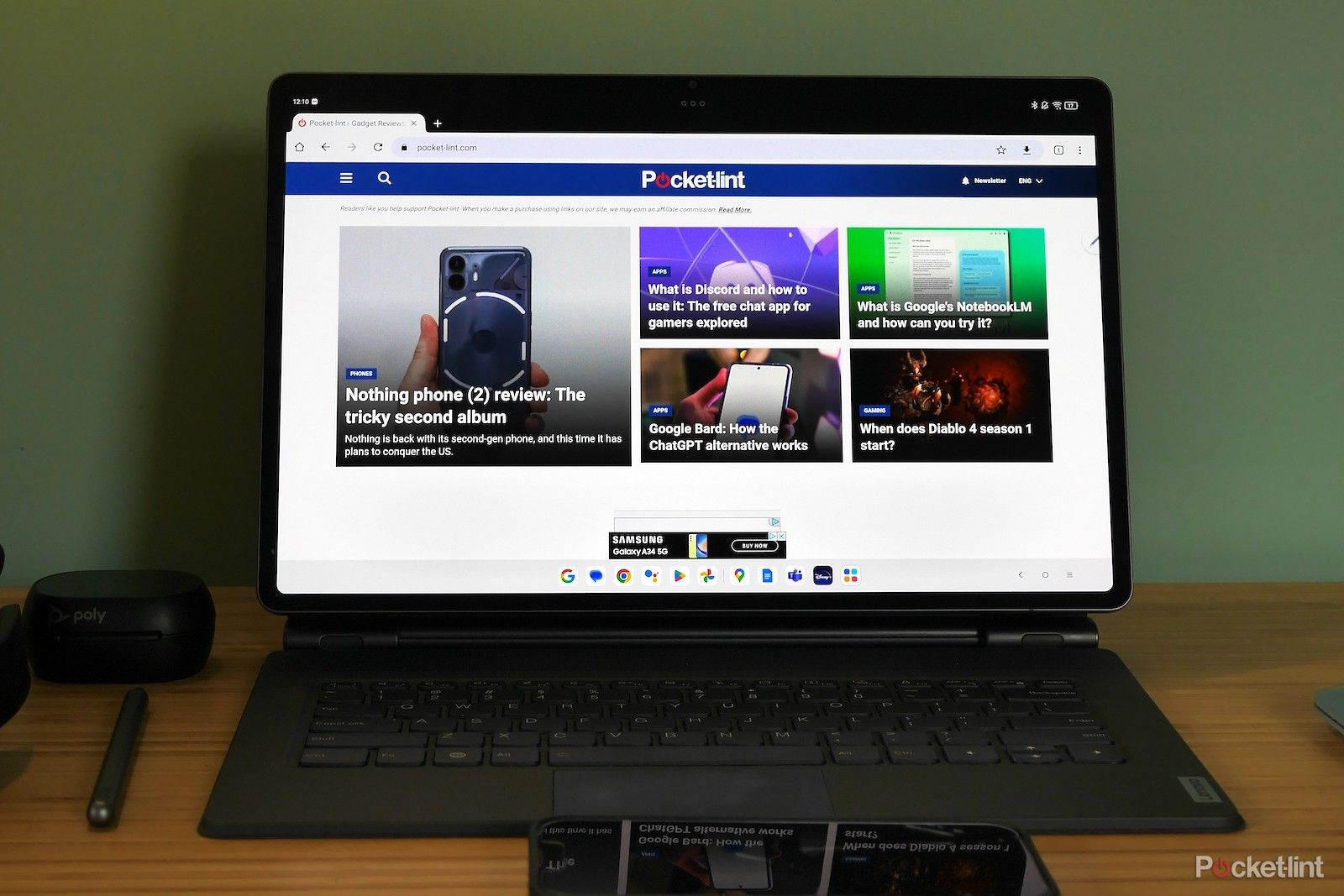Ever since the first iPad in appeared in 2010, there has been the question mark of whether tablets can ever truly replace laptops, particularly when it comes to the most ‘laptop’ of tasks – serious work.
In the Tab Extreme, Lenovo is delivering a definite statement of intent. With a huge 14.5-inch 3K OLED screen, a powerful processor, a 12,000mAh battery, a proper keyboard case and more, it is a heavily engineered attempt to prove that the tablet ‘laptop’ has finally come of age. It aims to succeed where the likes of Microsoft have struggled to build significant momentum for years. But at a starting price of $950/£999, it has a lot to prove.
Does it do enough to stand a chance of achieving this lofty goal? Read on for our full review.

Lenovo Tab Extreme
The Tab Extreme is a large tablet with an excellent display and some unique features that offer plenty to love. However, you need to really want a hybrid machine and be prepared to put up with the shortfalls of Android for tablets for the price tag to make sense.
- Amazing display
- Plenty of power
- Useful productivity features
- Android for tablets still needs work
- Expensive
- Feels heavy for entertainment use
Design and Display
- 14.5 inch 3K OLED display
- 120Hz refresh rate
- Minimal bezels
When it comes to design, tablets have generally followed one of three sizing trends, the ‘mini’ (sub 9-inch class), the ‘normal’ (in and around 10 inches), and the more recent ‘large’ – screens of 12 inches or so, that you’ll find on the likes of the 12-9-inch iPad Pro and the 12.3-inch Microsoft Surface Pro, tablets currently pitched at productivity.
So while these generally cover off most uses cases, that hasn’t stopped companies thinking of ways to stand out in a busy market – and that appears to be Lenovo’s plan with the Tab Extreme.
However, with a 14.5 inch screen, it’s not the first tablet to dip its toe into this supersized screen arena – it’s got company in the Samsung Tab S8 Ultra, but it dwarfs almost every other tablet on the market, and some laptops too.
At that size, you’ve got to expect a bit of heft, and its 740g weight is certainly two-handed territory. However, it feels fair, giving it that premium feeling without being excessively heavy. It’s only 5.9mm thick too, which is slimmer than the 12.9-inch iPad Pro, giving it a very slender look indeed.
The tablet is constructed almost entirely from 100 per cent recycled aluminium in a storm grey colour – the only colourway – with a glass strip along the top section. It feels sturdy, though given the weight you’ll want to protect it, as any inadvertent trip to the floor would likely result in some serious damage.
Thankfully, Lenovo does sell it with a folio case (at the starting price of $950), or with the keyboard case ($1,000) that I tested it with – though how protective that would be if dropped I wouldn’t like to say. Whichever case you buy it with you’ll also get the stylus – the Precision Pen 3 – which offers 4,000 points of pressure, making it great for note taking and sketching. It very handily attaches to the back of the tablet magnetically for safe keeping and charging, and its inclusion gives you another way of using the Tab Extreme, should you need it.
As for the keyboard case, it is an unequivocal success. With strong magnets that hold the tablet in a position just above the keyboard, and sturdy hinges it makes the tablet ‘lappable’ (to borrow a term from Microsoft). The keyboard and trackpad are of a particularly high standard, and I had no issue typing for long periods – including this review – on the keyboard. It has clicky keys, a sensible layout and enough travel to satisfy, and to be honest, feels almost like a must buy to make this tablet make sense.
As for the display on the Tab Extreme, it’s a treat. It is 14.5 inches across, and is a 3K (3000 x 1876) OLED panel with a refresh rate of up to 120Hz – making swiping through the interface feel quick and responsive. There’s HDR capability here too, with support for Dolby Vision and HDR10+, so those Netflix binges are served up with suitable ‘pop’ and detail. It also offers up the deep blacks and rich contrast you’d expect from an OLED, alongside vivid colours that aren’t overdone.
That means watching movies on this tablet, especially with the eight powerful in-built speakers, is nothing short of a treat. The speakers are loud, detailed and sound about as cinematic as you can get from a tablet.
Lastly, I had no issue reading in bed with the Tab Extreme, or outside in direct sunlight – offering up a peak brightness of around 500 nits. By every metric it has a fabulous screen, and certainly holds its own against a lot of laptops around the same price.
Hardware
- Mediatek Dimensity 9000 processor
- 12GB RAM, 256GB of storage
- No headphone jack
As regards power, the tablet has a Mediatek Dimensity 9000 processor to keep things chugging along, with 12GB of RAM and 256GB storage. In terms of benchmarks, this results in a 1621 single-core score and a 4125 multi-core score in Geekbench 6, which theoretically places it around the same level as a late-2022 Android flagship.
In practice, that combination handles everything you could throw at this tablet – whether swiping through the interface or running several apps at once, there was precious little I could do that would make the Tab Extreme break a sweat.
There’s the proviso that games will be more of a challenge, with the likes of PUBG playable at higher framerates though with dropped resolution settings. You also won’t want to play many games that rely on tight touch controls using a screen this size, as it increases difficulty significantly. Conversely, playing with a Bluetooth controller was a highly enjoyable experience, and the screen size certainly plays to its advantage, making games look great too.
There are three cameras on the Lenovo Tab Extreme – a choice of 13MP autofocus or 5MP fixed-focus lenses on the rear, and a 13MP ultra-wide front-facing option for video calls. Cameras on tablets are generally an afterthought, but there are a few well thought out additions here.
Video is offered on the front and rear at 4K/30fps, with face-tracking capabilities on the front that will always keep you front and centre on video calls. Coupled with the powerful mics it makes the Tab Extreme great for Teams and Zoom meetings, rivalling – or even outclassing – laptops at a similar price.
The main cameras are otherwise intended for document scanning, though images produced show enough detail, even if they lack saturation and dynamic range.
Performance
From the design, it’s clear that Lenovo has put a lot of thought into the Tab Extreme for being a bit of a workhorse, and this is equally true of its software, where the manufacturer has gone above and beyond to provide a powerful productivity experience.
A lot of this has been focused into ‘OneVision’, Lenovo’s split screen functionality. Far from the normal side-by-side with two apps arrangement that many make do with, the Tab Extreme can have up to four apps side by side or up to ten floating windows. Why you might want to do that is up to you, but the capability is there. The split-screen function is never more than a tap away, and can be activated by selecting the always-present three dots at the top of the display.
It’s also possible to have a dock of apps permanently present at the bottom of the screen, which makes switching between them just a bit easier. A particularly handy addition is the presence of two USB-C ports – both of which can charge the tablet, but one that supports DisplayPort in, the other, DisplayPort out.
With the former, a PC can use the Tab Extreme as a second display, while with the latter the tablet can easily cast its content to an attached monitor. I found the ability to use the tablet as a second screen to be hugely useful throughout the work day, and for this alone it stands out above the competition.
Taking the plunge, I opted to use the tablet for a full day of work, to see how it fared. Starting at 9am, taking Teams calls throughout the day, sending messages and emails, working on a few spreadsheets and writing documents, the Tab Extreme proved to be highly useful.
Compared to the likes of the ‘Productivity mode’ on the P11 Pro (Gen 2), which feels like an afterthought, productivity has been baked into the Tab Extreme from the ground up – and it shows. This is software that feels consistent and fluid, and while it arguably can’t replace a laptop for all – particularly those that need specialist software, like AutoCAD – it could suit a humanities student or those that want a lightweight flexible option for working on the go.
However, the weakness of the whole situation remains the Android tablet experience itself. Though the situation has improved, especially with Google apps, many apps refuse to display in anything other than portrait and simply don’t work with larger displays. This might not be the fault of the Tab Extreme, but it affects the experience nonetheless – something the iPad Pro has nailed much better.
I found myself picking up the tablet less for leisure time than I might have with smaller tablets. In part this was due to the weight, and the sheer size of the screen, which can be a little overwhelming in certain situations. For some tasks, like watching some Netflix in bed, a smaller tablet is a much simpler proposition that makes much more sense. Something this big feels a little like overkill – though that does come down to personal preference.
If it is of interest, there is the baked-in ‘Entertainment Space’, which can be accessed via a swipe to the left from the home screen. This aggregates content from various video apps and makes searching for content easier
Battery life
- 12,300 mAh battery
- 68W fast charger included in the box
- 0-100% in roughly 100 min
At 12,300mAh, the battery in the Tab Extreme is large – its power pack is almost twice the size of some of the competition, but then so is its screen.
Using the tablet for a full working day, starting at 9am and using it on and off until 5pm, I found that it generally had 50 per cent to spare when it was time to clock off. It should be noted that this is a harder shift than most tablets are required to work. Many are used for some light word processing and not much else, or solely to watch video, but a combination of the two will really test its staying power.
Therefore, I used the tablet before the beginning of the work day to read the news, and afterwards to watch TV. By bedtime, it had around 16 per cent left to play with, which will be adequate for most. This is another machine that lives by the old cliche, enough battery for most users for a full day, but not for a second.
The good news is there is a fast charger included with the Tab Extreme, which can provide power at up to 68W. That managed roughly 48 per cent after 30 minutes of charging, taking around 1 hour and 40 minutes to charge fully. Given the size of the power pack, this is a relatively impressive feat. The charger uses the Power Delivery standard too, which means it can also be used to fast charge compatible phones, and even laptops that use USB-C.
Verdict
The Tab Extreme is an interesting device – a tablet that wants to grow up and be a laptop. From the size of its screen to the thought that has gone into its software and keyboard case, it’s clear that Lenovo sees it as a slate on which ‘serious’ work can be done, and in a modern WFH context that proves to be surprisingly true. Its included software, particularly its ability to function as a second screen, makes it a versatile and useful work companion.
Coupled with its excellent display, great keyboard case, premium build and powerful performance, this is a tablet that pretty much does it all. However, at the price, you need to really want a hybrid machine – and you need to be prepared to put up with the quirks and limitations of the Android tablet experience too.
If it’s just entertainment you’re looking for, an iPad will serve you far better, for much cheaper. If it’s just productivity you need, perhaps a laptop would be more appropriate. But if the combination of the two in a neat form factor appeals, and your budget fits it, then this hybrid device ticks plenty of boxes for me to recommend it.
Trending Products

Cooler Master MasterBox Q300L Micro-ATX Tower with Magnetic Design Dust Filter, Transparent Acrylic Side Panel…

ASUS TUF Gaming GT301 ZAKU II Edition ATX mid-Tower Compact case with Tempered Glass Side Panel, Honeycomb Front Panel…

ASUS TUF Gaming GT501 Mid-Tower Computer Case for up to EATX Motherboards with USB 3.0 Front Panel Cases GT501/GRY/WITH…

be quiet! Pure Base 500DX Black, Mid Tower ATX case, ARGB, 3 pre-installed Pure Wings 2, BGW37, tempered glass window

ASUS ROG Strix Helios GX601 White Edition RGB Mid-Tower Computer Case for ATX/EATX Motherboards with tempered glass…